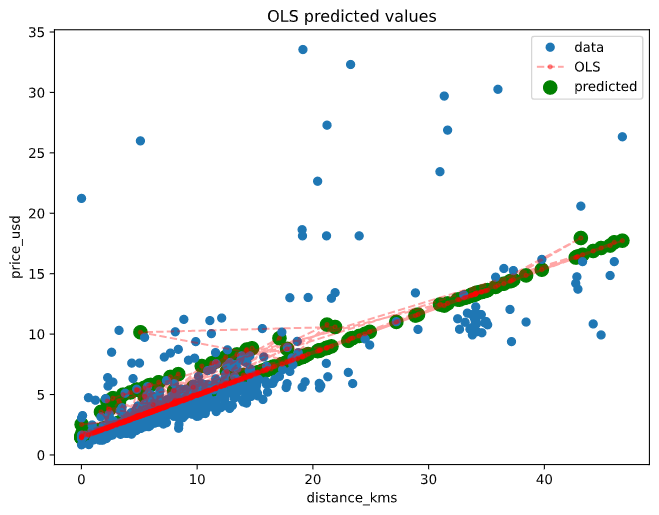Ordinary Least Squares
Performing Linear Regression in Python
Importing the main libraries
import pandas as pd
import numpy as np
import matplotlib.pyplot as plt
from sklearn.model_selection import train_test_split
from sklearn.linear_model import LinearRegression
"""
Dataframe needs to be a pd.DataFrame
"""
def clean_dataset(df):
assert isinstance(df, pd.DataFrame),
df.dropna(inplace=True)
indices_to_keep = ~df.isin([np.nan, np.inf, -np.inf]).any(1)
return df[indices_to_keep]
After defining our function to clean NAs and Inf observations and take a subsample considering only of the numerical variables.
df = pd.read_csv("rus2.csv", sep=",")
dt = df.select_dtypes(include=np.number)
clean_dataset(dt)
dt.head(6)
y = dt["price_usd"].values
x = dt.drop(["price_usd"], axis=1)
After that we define the xand y variables, where y is the car service price is $US.
Following, we will use the Statsmodels package to estimate the linear model, in that way we estimate three set of regressions, the first considers all the variables, the second takes: ‘total_time’,’wait_time’,’surge_multiplier’,’driver_gender’,’distance_kms’, and the third considers only: ‘wait_time’,’surge_multiplier’,’driver_gender’,’distance_kms’.
import statsmodels.api as sm
reg1 = sm.OLS(endog = y, exog = x).fit()
reg1.summary()
x2 = ['total_time','surge_multiplier','driver_gender','distance_kms' ]
x = sm.add_constant(x)
reg2 = sm.OLS(endog = y, exog = x[x2]).fit()
reg2.summary()
x3 = ['wait_time','surge_multiplier','driver_gender','distance_kms' ]
# x = sm.add_constant(x)
reg3 = sm.OLS(endog = y, exog = x[x3]).fit()
reg3.summary()
Below we define a nice function to gather all the results in one table.
from statsmodels.iolib.summary2 import summary_col
dict={'No. observations' : lambda x: f"{int(x.nobs):d}"}
results_table = summary_col(results=[reg1,reg2,reg3], float_format='%0.3f',
stars = True, model_names=['Model 1',
'Model 2',
'Model 3'],
info_dict=dict, regressor_order= ['surge_multiplier','driver_gender','distance_kms','total_time',
'wait_time', 'humidity', 'temperature_value','wind_speed'])
results_table.add_title('Table 1 - OLS Regressions')
print(results_table)
But, there are simple ways to do it better and simple.
from stargazer.stargazer import Stargazer
from IPython.core.display import HTML
ht = Stargazer([reg1, reg2, reg3])
HTML(ht.render_html())
From the results of Table 1, we can see that considering all the variables, the temperature and wind speed are not statistically significant, but appears that higher humidity have a negative effect on price; on the other hand, considering the models 2 and 3, in they we omit the environmental variables, in model 2 we consider only Total time of the trip, and in Model 3 we use the Wait time of the passenger.
From columns of 2 and 3, we see that only the Total time still has a positive impact on price, however when we use Wait time we see that the variable is not significant anymore.
Finally, we define a plot where we can see the OLS estimations and all the predicted points by the selected regression model, in this case the prediction use the the third model.
Table 1 - OLS Regressions
===============================================
Model 1 Model 2 Model 3
-----------------------------------------------
surge_multiplier 4.640*** 3.173*** 3.640***
(0.739) (0.583) (0.578)
driver_gender -1.871*** -2.283*** -2.232***
(0.585) (0.580) (0.586)
distance_kms 0.288*** 0.315*** 0.349***
(0.018) (0.015) (0.013)
total_time 0.059*** 0.031***
(0.012) (0.008)
wait_time -0.054*** 0.009
(0.019) (0.013)
humidity -2.398***
(0.683)
temperature_value -0.012
(0.012)
wind_speed -0.026
(0.061)
No. observations 643 643 643
R-squared 0.826 0.821 0.817
0.828 0.822 0.818
===============================================
Standard errors in parentheses.
* p<.1, ** p<.05, ***p<.01
Finally we define a simpler plot when we can see the OLS estimations and all the predicted points by the selected regression model.
## PLOT
from statsmodels.sandbox.regression.predstd import wls_prediction_std
prstd, iv_u, il_v = wls_prediction_std(reg2)
fig, ax = plt.subplots(figsize=(8,6))
ax.plot(x.distance_kms, y, 'o', label="data")
ax.scatter(dt['distance_kms'], reg3.predict(), label='predicted', color='green', s=100)
ax.plot(x.distance_kms, reg3.fittedvalues, 'r--.', label="OLS", alpha=0.35)
ax.legend(loc='best')
ax.set_title('OLS predicted values')
ax.set_xlabel('distance_kms')
ax.set_ylabel('price_usd')
plt.show()
Here’s the plot for the OLS model with predicted values :